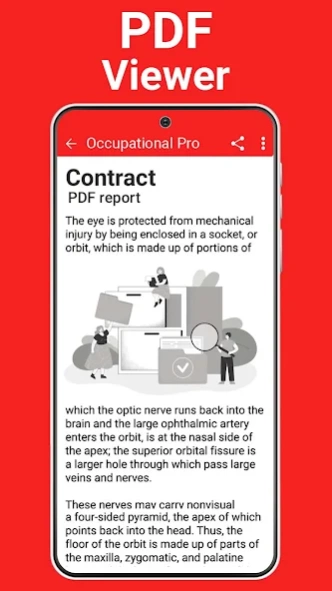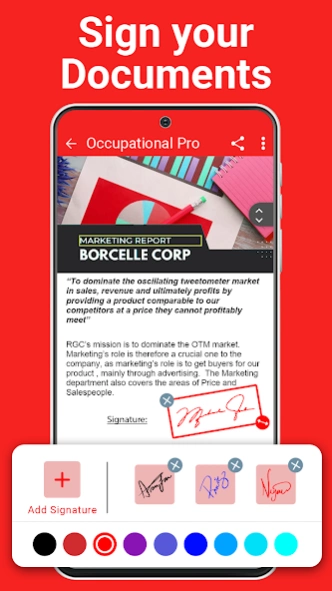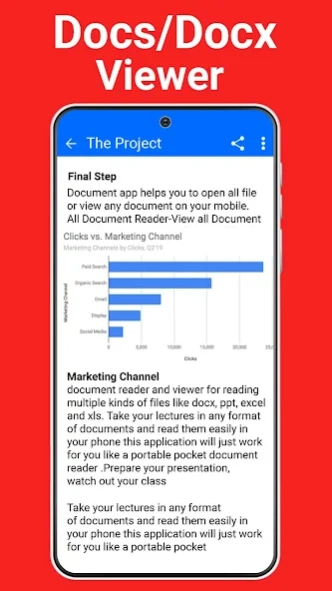PDF Reader - Document Reader 1.24
Free Version
Publisher Description
PDF Reader - Document Reader - PDF Reader App to view, read, edit, and manage all PDF files or documents
Looking for a simple and powerful PDF reading app? PDF Reader - Document Reader is all you need for opening PDF, Word, Excel, and PPT files. Create PDFs from images, keep them safe with passwords, and combine or split files as you need. PDF Viewer and Editor lets you add e-signatures to PDFs, make shortcuts for quick access, and save them to your drive. With a convenient file manager, find and organize your files just the way you like. Get the PDF Reader app - your one-stop solution for document management.
Main Features of PDF Viewer - Document Reader:
Powerful Document Manager:
PDF File Reader - All Files Viewer automatically recognizes new documents and organizes them based on file format. Additionally, All document reader supports over 20 languages and can open multiple files including PDF, PPT, XLS, TXT, and Word documents.
PDF Viewer - PDF Reader:
Easily read PDF files and organize them with a PDF organizer. Experience quick and reliable viewing performance, and search, share, and send PDFs. Also, create shortcuts for PDF files with PDF Reader - PDF Manager.
PDF Editor - Edit PDF:
You can sign PDFs directly or import signatures from your gallery. Make copies of PDFs, mark favorites, and enhance images by cropping or applying filters to create sharp PDFs.
PDF Creator - PDF Converter:
Convert images to PDF with its PDF Converter - PDF Maker. Merge multiple images into a single PDF document or split PDFs as needed. Ensure the security of your PDF files by setting passwords for safe and secure reading.
Excel Viewer - Excel Reader:
PDF Reader - Document Reader is compatible with all Excel file formats, including XLS, XLSX, and Spreadsheet files. Open and view Excel files without changing their original formatting, ensuring a smooth experience with various file types.
Doc Viewer - Doc Reader:
Fast Doc File Reader - Docs Viewer to read Word documents. Enjoy a professional display of all document formats and enable Dark mode to reduce eye strain during document reading.
Compatible Formats:
• PDFs: PDF Reader, PDF Viewer, and PDF Manager.
• Word Documents: DOC, DOCX, DOCS.
• Excel Reader: XLS, XLSX files.
• Slide Documents: PPT, PPTX, PPS, and PPSX.
• TXT Files: Open and view with the office reader.
• Offline document viewer for all formats.
Need to open various documents on your phone? PDF Reader for Android is a quick reading app for all your files. Our All Document Reader and Viewer organizes your files neatly for easy access. Read documents on the go and share your feedback with us at:support@appswingstudio.com.
About PDF Reader - Document Reader
PDF Reader - Document Reader is a free app for Android published in the PIMS & Calendars list of apps, part of Business.
The company that develops PDF Reader - Document Reader is Apps Wing. The latest version released by its developer is 1.24.
To install PDF Reader - Document Reader on your Android device, just click the green Continue To App button above to start the installation process. The app is listed on our website since 2024-01-29 and was downloaded 1 times. We have already checked if the download link is safe, however for your own protection we recommend that you scan the downloaded app with your antivirus. Your antivirus may detect the PDF Reader - Document Reader as malware as malware if the download link to pdf.pdfreader.pdfviewer.alldocumentreader is broken.
How to install PDF Reader - Document Reader on your Android device:
- Click on the Continue To App button on our website. This will redirect you to Google Play.
- Once the PDF Reader - Document Reader is shown in the Google Play listing of your Android device, you can start its download and installation. Tap on the Install button located below the search bar and to the right of the app icon.
- A pop-up window with the permissions required by PDF Reader - Document Reader will be shown. Click on Accept to continue the process.
- PDF Reader - Document Reader will be downloaded onto your device, displaying a progress. Once the download completes, the installation will start and you'll get a notification after the installation is finished.